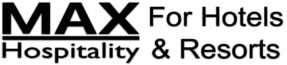Network Troubleshooting

Network Troubleshooting
“The Internet is running slow” – a common complaint from Internet users. Some common causes of slow Internet performance are:
- Problems with the ISP.
- Slow router or firewall.
- Users downloading large amounts of data.
- Problems with Windows.
- Remote sites not performing well.
- Denial-of-service or other kinds of attacks.

ISP Problems
Some important questions to ask your ISP:
- What are the upload and download speeds?
- Are these speeds “up to” a certain speed, or are they guaranteed minimums?
- Does the ISP ever throttle data?
- How quickly can they have someone on-premises to fix a problem?
- What is the difference between “business Internet” and normal Internet.
You can easily measure your Internet performance at any given time by running an Internet Speed Test. However it is possible to see good performance with speed tests, but poor performance with applications because you are using an ISP that throttles some applications
For enterprise applications, some ISPs offer Dedicated Internet Access with a guaranteed minimum bandwidth and a SLA that guarantees a certain level of performance. A guaranteed minimum data rate, it is called a “Committed Information Rate”, or CIR.

Router Performance
Some ISPs offer blazing fast Internet connections – speeds that routers often cannot keep up with. Xfinity, for example, has a 2GB/sec service, and Verizon FiOS provides 1GB/sec. Here are some throughput measurements for small routers and large routers. When looking at these measurements, it is important to keep in mind that the measurements only represent what the router can do under ideal conditions. Actual performance will be slower because of additional burdens placed on the router’s CPU. Besides basic packet switching, the CPU can be burdened with tasks such as VPN encryption, malicious traffic detection, IP address access lists, and NAT.
True gigabit performance is rarely provided by most routers, even under the best of circumstances. If you are interested in building a network with gigabit capabilities, you may want to discuss possible strategies with one of our engineers.

Traffic Prioritization
In many LANs, a single user doing a software update can significantly slow down the entire office. To combat this problem, many routers have a feature called Quality of Service which prioritizes traffic so that no single user can bog down the entire LAN. This feature is sometimes also called Bandwidth Management.

PC Problems
If just one person is experiencing Internet performance problems, it is likely that Windows has gotten bogged down. The most common solution is to re-boot the PC.

Remote Site Problems
If you suspect that a site has performance problems, the easiest thing to do is simply to compare the site’s performance with a site that is known to perform well. yahoo.com, for example, usually performs well. All of the MAX Hospitality websites are designed to have 75% head-room, both for the network and the server, so you should always see consistently fast download speeds from MAX Hospitality.

Malicious Internet Traffic
Every day, Internet hosts in the U.S. receive vast amounts of malicious traffic, especially from China. This traffic includes many different kinds of login attempts, spam, and even denial-of-service attacks.
Malicious traffic can cause Internet access to slow down, without any obvious reason.
In general, the better your firewall, the less you will be affected by malicious traffic. Two examples of good firewalls are the Linksys LRT214 and the TP-Link SafeStream TL-R600VPN.

Internet Monitoring
A web page is available to you from MAX Hospitality that continuously monitors Internet performance in all your locations, and in your corporate office. This gives you the ability to look retroactively at Internet performance in any location. If a user tells you, for example, that they had problems a half hour ago, you can easily check if there was an issue with the Internet at that time.
In addition, small devices are available that can plug into your LAN and gives you detailed performance data both for the LAN and for the Internet.